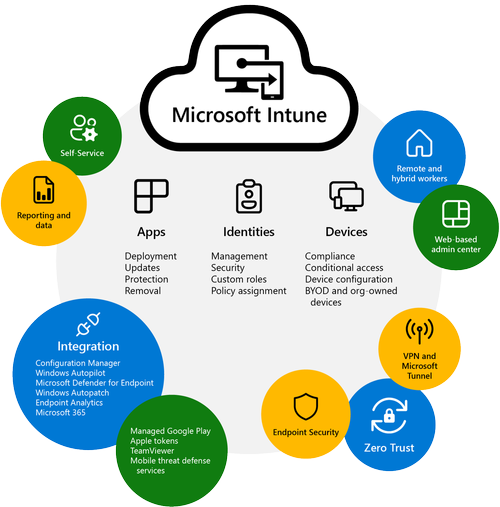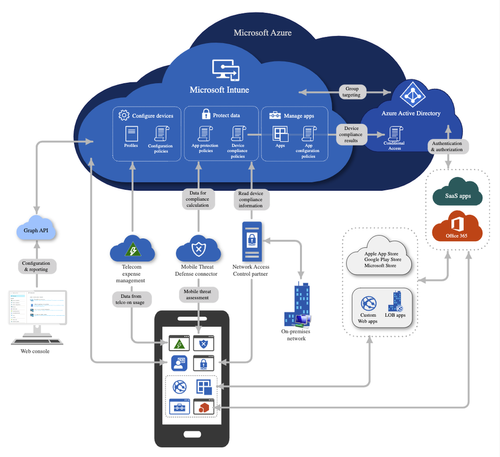Mobile Device Enrolment Options, Microsoft Intune
Mobile devices, like cell phones, are essential for any business to run efficiently. So how do you properly manage these crucial devices? Microsoft Intune provides you with both mobile device management (MDM) and mobile application management (MAM). This cloud-based service helps you to manage device usage as well as to configure specific policies for controlling applications.
Why consider Intune as a solution for your organization? Because Intune provides increasingly necessary MDM and MAM tools If your trying to support remote or hybrid workers and have anyone’s accessing the company network and data off premises.
If this sounds like a option to consider, in this article we will talk about the different ways to enrol your devices in Microsoft Intune.
Photo Credit: Microsoft Article “Microsoft Intune securely manages identities, manages apps, and manages devices“ 10/31/2022
Automatic enrolment
Automatic enrolment is a process that allows users to join their devices to Azure Active Directory in order to be managed by Intune. This requires an Azure AD Premium subscription as well as a Microsoft Intune subscription.
Personal device method
The Azure AD device registration and Microsoft Intune enrolment process can be initiated by going to the Settings panel and adding a Work and School account. This is a great option to have as it allows employees to enrol personal devices. The key requirement for this option is that auto-enrolment will need to be configured.
MDM only enrolment
The manual enrolment method is not ideal for users wanting to enrol Workgroup or Azure AD joined PCs into Intune. This is because it will not register the device into Azure AD, which can cause issues down the line. Furthermore, this method also doesn't allow access to features such as Conditional Access.
Azure Active Directory
This method will allow you to enrol your corporate-owned devices into Intune. You will need to add a Work and School account in the Settings panel, and then choose to join Azure AD during that flow. If corporate devices are set up in advance, the Out-Of-The-Box-Experience (OOBE) can also be used to trigger this action. Auto-enrolment is required for this method.
Windows Autopilot
This method will give you automatic Azure AD Join and enrollment of new corporate devices into Intune. When using Intune for the management of Autopilot devices, admins can manage things like policies and apps after enrolment.
Let’s get started
Intune is a great way to keep your company's data secure while also allowing employees to use their own devices. This system makes it easy to keep track of who has access to what, ensuring that your company stays secure and efficient. If you have questions on anything mentioned in this article or want to learn more about Intune in general, hit the button below!