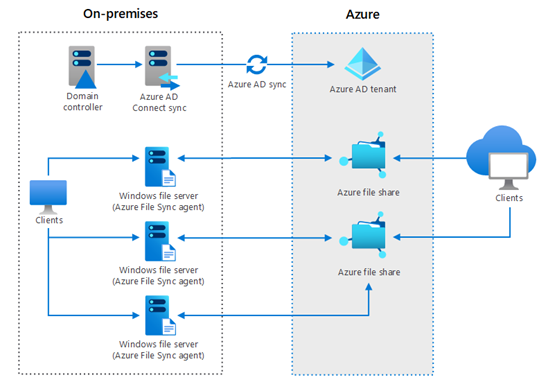Azure Hybrid File Services
What are Azure File Services
With Azure Files you get completely managed file shares in the Azure cloud that can be accessed with following industry standards:
· Server Message Block (SMB) protocol
· Network File System (NFS) protocol
· Azure Files REST API
Azure file shares can be mounted concurrently by cloud or on-premises deployments. SMB Azure file shares are accessible from Windows, Linux, and macOS clients. NFS Azure file shares are accessible from Linux or macOS clients. Additionally, SMB Azure file shares can be cached on Windows servers with Azure File Sync for fast access near where the data is being used.
Why Hybrid file Services are used
Hybrid file services are used to host file shares accessible from cloud and on-prem environments and to sync data between multiple data stores with single cloud-based source.
You can choose to deploy as per following configuration
1. Direct mount of an Azure file share: you can mount Azure file shares on-premises or in the cloud using the standard SMB client available in the Windows, macOS, and Linux operating systems.
2. Cache Azure file share on-premises with Azure File Sync agent: Azure File Sync enables you to centralize your organization's file shares in Azure Files, while keeping the flexibility, performance, and compatibility of an on-premises file server.
What are the considerations while deploying the Hybrid File Services
We have narrowed down the considerations when deploying the Hybrid file services:
· Scalability
· Availability
· Manageability
· Security
· Cost Optimization