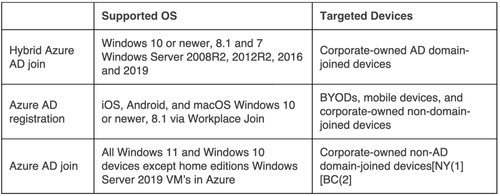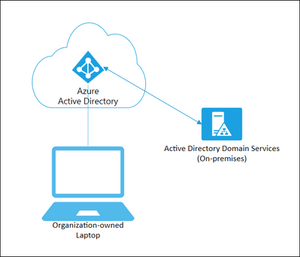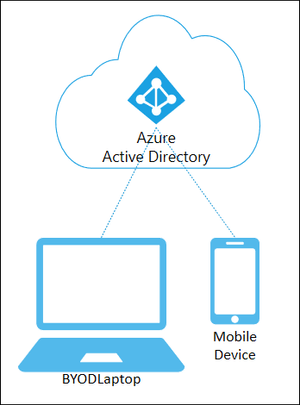Difference between Azure AD Registered, AD joined and Hybrid Azure AD Joined
The different device trust types available through Azure Active Directory give organizations more control and flexibility over how they manage device identities. By understanding the unique features and benefits of each trust type, organizations can choose the option that best meets their needs. All three scenarios can coexist within a single organization, giving organizations even more control over their device management.
In this article, we will discuss different targeted devices, and aspects of Azure. With the goal of better understanding the options available to you and your company.
Supported OS - Supported OS means that your OS is being supported and listed in conjunction with a maintained Certified System. Below are examples of different OS and compatible Targeted Devices.
Targeted Devices - These are devices, such as a desktop computer or server. These devices get boots and software from a virtual disk thats on your network. Below are examples of Targeted Devices.
What is hybrid Azure AD join?
These devices are Windows endpoints that are synchronized with an on-premises Active Directory and registered with Azure AD. They use the traditional Active Directory Domain Services for identity and access management
If your devices must be able to connect to your on-premises domain controllers at all times, then Azure AD joining them may not be the best option.
Photo Credit: Microsoft Article “Setup Hybrid Joined AVD Single Sign-On” By Mei Liu 10/ 10/2022
What is Azure AD registration?
Azure AD registered devices are ideal for organizations with BYOD policies, as they provide the necessary support for users who utilize their own personal devices. This allows for greater flexibility and convenience for users while still ensuring that all of the organization's resources remain accessible and secure.
Photo Credit: Microsoft Article“ Azure AD registered devices” by Чланак 03.10.2022.
What is Azure AD join?
Azure AD joined devices are designed for cloud-only environments, providing the ability to manage and connect devices to Azure AD using a corporate account. This allows for access to both cloud and on-premises apps and resources.
Photo Credit: Microsoft Article “Setup Hybrid Joined AVD Single Sign-On” By Mei Liu 10/ 10/2022
In conclusion, there are many ways to archive your Azure Active Directory goals. Predetermine your OS, Targeted Devices, and objective - then you can make a choice between Azure AD Registered, AD joined and Hybrid Azure AD joined.
Do you need help understanding if Azure AD can help your organization, or need help configuring it? Our team can assist! Connect with us below.
Learn more
This Blog Post Was Co-Written By Ahsan Sattar & The C1st Tech Team