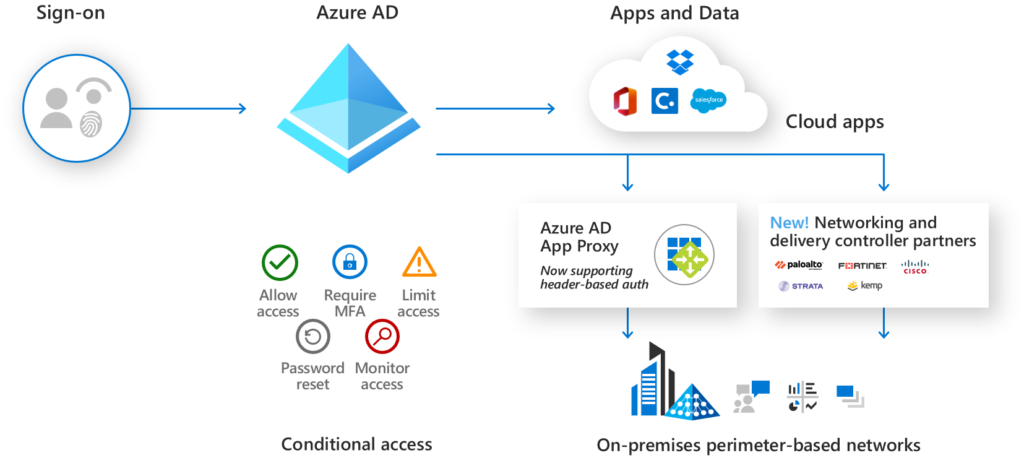Lets Talk About Azure AD
Azure AD is Microsoft cloud-based authentication and authorization solution. Azure AD is providing access to office 365 services, SaaS applications and access to external resources. Organizations are using on-premises and separate cloud services.
In this article we will talk about how C1st technologies is helping organizations understand the Azure AD features and functionality to mitigate identity challenges like,
Usage of applications, devices and users outside of corporate network
Increase in identity attacks and lack of controls
Compliance regulations for data privacy and security implications
Demands for IT modernization and partner’s access
photo credit: Microsoft Article “Identity at Microsoft Ignite: Rising to the challenges of secure remote access and employee productivity” | Joy Chik, 09/22/20
Solution
Identities and applications
Continue to integrate SaaS applications with Azure AD. Azure AD App Gallery has grown to include thousands of pre-integrated SaaS applications, and new apps are getting added every day.
Protect and access governance
Safeguard user credentials using a Zero Trust approach. Zero Trust is a security model where the organization always verifies first before they trust a user or device. It requires visibility into the users and devices, a policy engine, and access management. Strong authentication (MFA) and intelligent conditional access policies in Azure AD, combined with endpoint management and security.
Identity governance and lifecycle
Azure AD Identity Governance, a native part of Azure AD, allows to protect, monitor, and audit access to critical assets,
Ensure that only authorized users have access based on policies
Provide employees and guest users with workflows to request access
Establish regular access reviews to validate if access if still needed
Establish effective controls with time-limited access for Privileged roles assignments
Benefits of utilizing Azure AD
Single identity for all applications
User login security with 2nd factor authentication
Easy users and groups management
Self-password change and reset
Automatic block access with conditions
User permissions and access reviews
This Blog Post Was Co-Written By Sajeel Akram & The C1st Tech Team